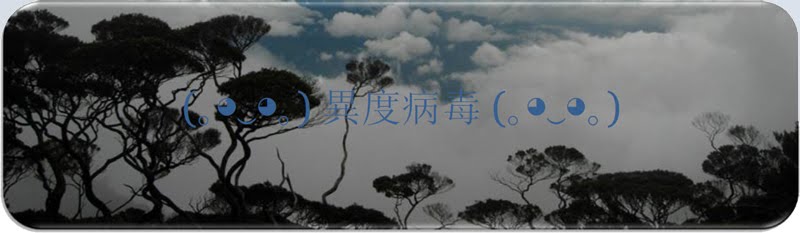Wednesday, October 28, 2009
How to Uninstall or remove Internet Explorer 8?
Summary
When you remove Internet Explorer 8, your earlier version of Internet Explorer is restored with your customizations (such as add-in, Favorites, and your home page). However, Internet Explorer 8 is a part of Windows 7. Therefore, if you remove Internet Explorer 8, you will have to install a third-party browser to be able to browse the Internet (Only apply to Windows 7).
Resolution
To uninstall Internet Explorer 8, follow the instructions for your version of Windows. To follow these steps, you must be logged on to Windows as an administrator.
Important You cannot uninstall Internet Explorer 8 if it is set as not removable. This occurs if you install Internet Explorer 8 before you install Service Pack 3 (SP3) for Windows XP. If this scenario applies to you, then you must uninstall SP3 before you can uninstall Internet Explorer 8. For more information about this issue, click the following article number to view the article in the Microsoft Knowledge Base:
950719 You cannot uninstall Internet Explorer 7 or Internet Explorer 8 after you install Windows XP Service Pack 3
Steps for Windows XP or for Windows Server 2003
To uninstall Internet Explorer 8, follow these steps:
1. Close all programs.
2. Click Start, and then click Control Panel.
3. Click Add or Remove Programs.
4. In the list of currently installed programs, click Windows Internet Explorer 8, and then click Remove.
Note If Windows Internet Explorer 8 does not appear in the list of installed updates, try the alternative steps for Windows XP or for Windows Server 2003.
5. Follow the instructions to uninstall Internet Explorer 8.
6. When the uninstall program is finished, restart your computer.
Now go to the "Did the "Let me fix it myself" steps fix the problem?" section to verify that your earlier version of Internet Explorer is restored.
Did the steps fix the problem?
1. After you restart your computer, open Internet Explorer.
2. Click About Internet Explorer on the Help menu. If Internet Explorer 6 or 7 appears in the About Internet Explorer dialog box, then you are finished with this article.
3. If Internet Explorer 8 is not removed, or you cannot open Internet Explorer 6 or 7, you can try the alternative steps or you can contact support.
Source From: http://support.microsoft.com/kb/957700
When you remove Internet Explorer 8, your earlier version of Internet Explorer is restored with your customizations (such as add-in, Favorites, and your home page). However, Internet Explorer 8 is a part of Windows 7. Therefore, if you remove Internet Explorer 8, you will have to install a third-party browser to be able to browse the Internet (Only apply to Windows 7).
Resolution
To uninstall Internet Explorer 8, follow the instructions for your version of Windows. To follow these steps, you must be logged on to Windows as an administrator.
Important You cannot uninstall Internet Explorer 8 if it is set as not removable. This occurs if you install Internet Explorer 8 before you install Service Pack 3 (SP3) for Windows XP. If this scenario applies to you, then you must uninstall SP3 before you can uninstall Internet Explorer 8. For more information about this issue, click the following article number to view the article in the Microsoft Knowledge Base:
950719 You cannot uninstall Internet Explorer 7 or Internet Explorer 8 after you install Windows XP Service Pack 3
Steps for Windows XP or for Windows Server 2003
To uninstall Internet Explorer 8, follow these steps:
1. Close all programs.
2. Click Start, and then click Control Panel.
3. Click Add or Remove Programs.
4. In the list of currently installed programs, click Windows Internet Explorer 8, and then click Remove.
Note If Windows Internet Explorer 8 does not appear in the list of installed updates, try the alternative steps for Windows XP or for Windows Server 2003.
5. Follow the instructions to uninstall Internet Explorer 8.
6. When the uninstall program is finished, restart your computer.
Now go to the "Did the "Let me fix it myself" steps fix the problem?" section to verify that your earlier version of Internet Explorer is restored.
Did the steps fix the problem?
1. After you restart your computer, open Internet Explorer.
2. Click About Internet Explorer on the Help menu. If Internet Explorer 6 or 7 appears in the About Internet Explorer dialog box, then you are finished with this article.
3. If Internet Explorer 8 is not removed, or you cannot open Internet Explorer 6 or 7, you can try the alternative steps or you can contact support.
Source From: http://support.microsoft.com/kb/957700
Tuesday, October 27, 2009
Jaya One - Duck King 王蒂鴨
Monday, October 26, 2009
Subscribe to:
Posts (Atom)